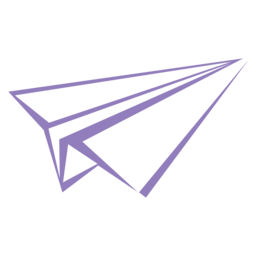如何在页面中插入价值200w的小米新logo?有两种方法
方法一:直接引入外部链接
官网logo:
<img src="https://s02.mifile.cn/assets/static/image/logo-mi2.png" alt="" />官网favicon:
<img src="https://s01.mifile.cn/favicon.ico" alt="" />方法二:自己画一个
html代码:
<!DOCTYPE html>
<html lang="zh">
<head>
<meta charset="UTF-8">
<meta http-equiv="X-UA-Compatible" content="IE=edge">
<meta name="viewport" content="width=device-width, initial-scale=1.0">
<title>Document</title>
<link rel="stylesheet" href="index.css">
</head>
<body>
<div></div>
</body>
</html>css代码:
* {
padding: 0;
margin: 0;
}
body {
display: flex;
justify-content: center;
align-items: center;
min-height: 100vh;
}
div {
position: relative;
width: 440px;
height: 440px;
background-color: #ea6102;
border-radius: 150px;
}
div::before {
content: '';
display: block;
position: absolute;
width: 190px;
height: 170px;
top: 132px;
left: 86px;
box-sizing: border-box;
border-color: #fff;
border-style: solid;
border-left-width: 40px;
border-right-width: 40px;
border-top-width: 36px;
border-radius: 4px;
border-top-right-radius: 56px;
border-bottom-width: 0;
}
div::after {
content: '';
display: block;
position: absolute;
top: 198px;
left: 160px;
width: 42px;
height: 42px;
background-color: #fff;
border-radius: 4px;
box-shadow: 0px 36px 0px 0px #fff,
0px 63px 0px 0px #fff,
150px -66px 0px 0px #fff,
150px -33px 0px 0px #fff,
150px 0px 0px 0px #fff,
150px 36px 0px 0px #fff,
150px 63px 0px 0px #fff;
}
声明:
本文采用
BY-NC-SA
协议进行授权,如无注明均为原创,转载请注明转自
Eric · 梦曦
本文地址: 整个价值200w的活(误
本文地址: 整个价值200w的活(误