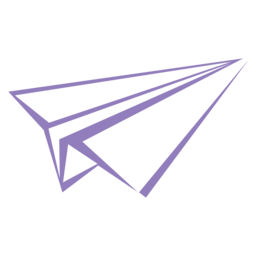情景再现
使用iPhone的用户有时可能需要将手机插在电脑上来为电脑提供网络连接,然而插上后只有
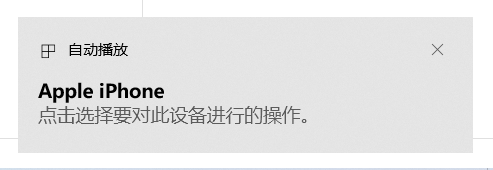
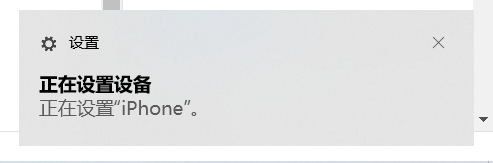
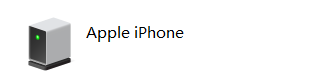
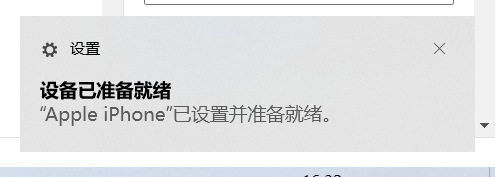
这些,然而此时电脑依然没有网

下面我将教大家如何使用iPhone的有线网络共享。
解决方案
下载安装iTunes即可。地址直达:点我!(内附应用商店和安装包,没有应用商店的小伙伴们也可以下载啦)
这是安装了iTunes之后的效果:
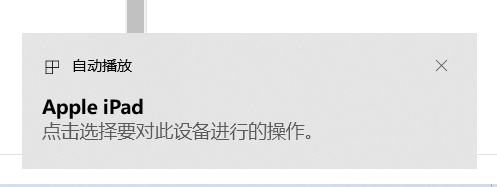
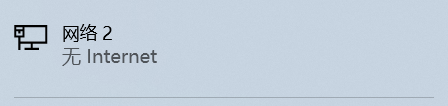
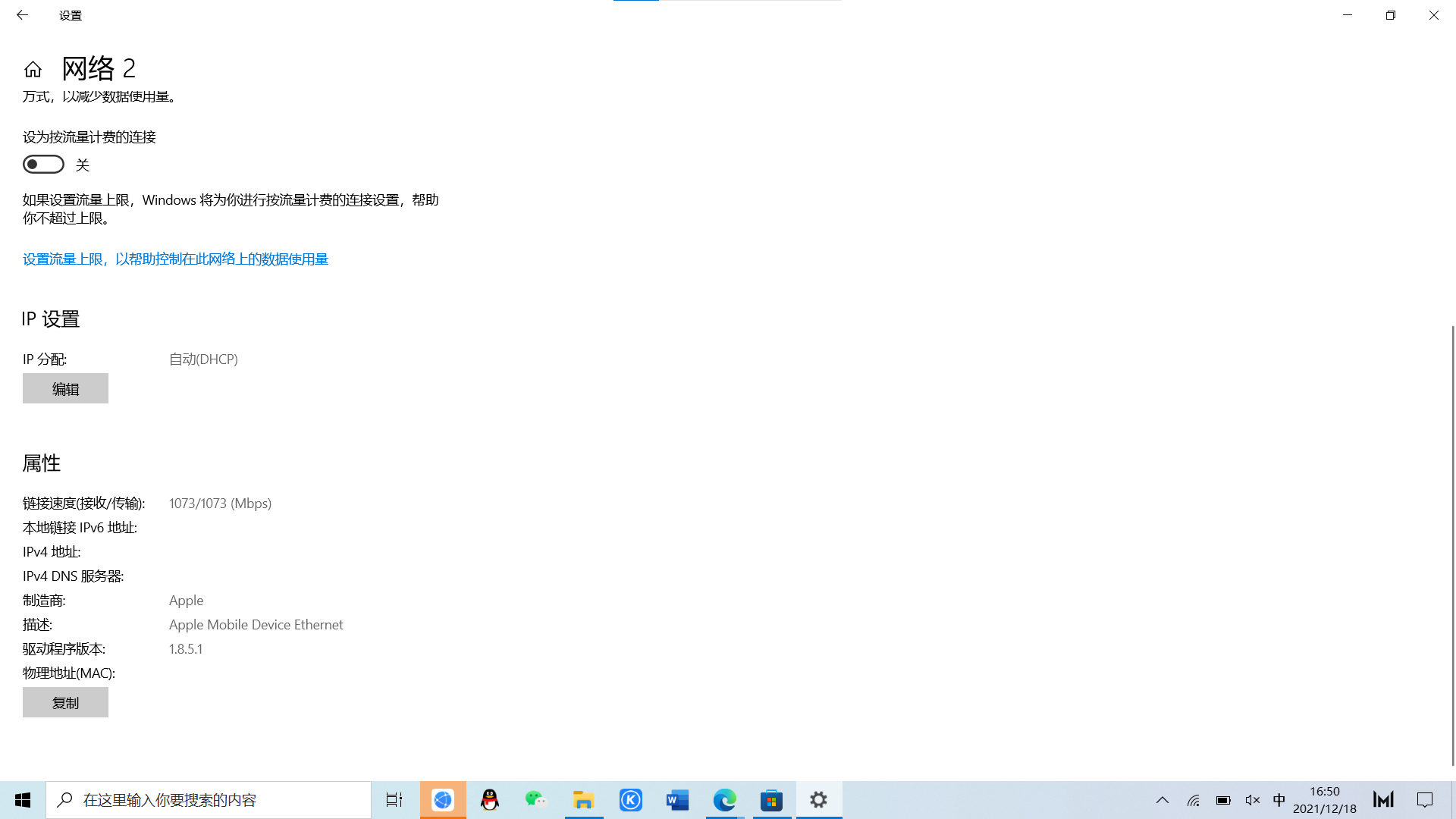
教程到这里就结束啦~
声明:
本文采用
BY-NC-SA
协议进行授权,如无注明均为原创,转载请注明转自
Eric · 梦曦
本文地址: 解决Windows无法使用iPhone的USB共享热点
本文地址: 解决Windows无法使用iPhone的USB共享热点